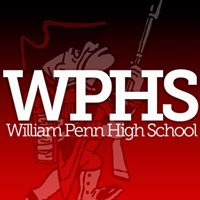DO YOU NEED A TRANSCRIPT SENT TO A COLLEGE OR SCHOLARSHIP ORGANIZATION?
New Users
- Log onto www.parchment.com
- Click on “Sign Up Now”
- Complete your information
- Click on “No, I do not want to be discovered by colleges and scholarship programs looking for students like me.”
*You can complete this step later at your convenience. - Click “Sign Up.”
- Click within the first box that says, “Start by adding a school or organization that you attended.”
- Type “William Penn High School” and hit “Search”
- Click “Add” next to William Penn High School
- Fill in or check your information.
- Check the box “I waive my right to access.”
- Click on “Consent and Request.”
- Under your transcript, click “Order”
- Search for the organization you would like the transcript sent to.
- Select the organization
- Click “Save and Continue”
- Click “Continue”
- Sign and Submit
- Log onto www.parchment.com
- Click on “Sign In”
- If you have not added William Penn High School already…
- “Start by adding a school or organization that you attended.” within the first box
- See New User steps 5-14
- See New User steps 5-14
- “Start by adding a school or organization that you attended.” within the first box
- If you already added WPHS….
- Click on “Order”
- Search for the organization you would like the transcript sent to.
- Select the organization
- Click “Save and Continue”
- Click “Continue”
- Sign and Submit